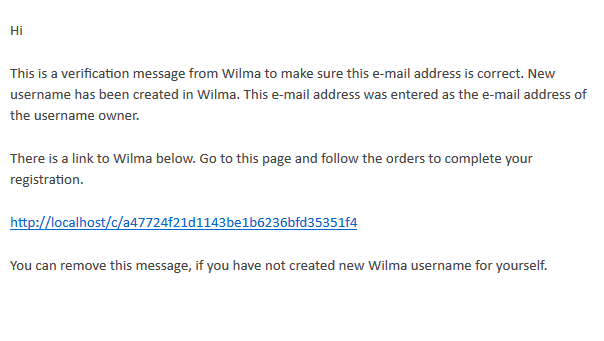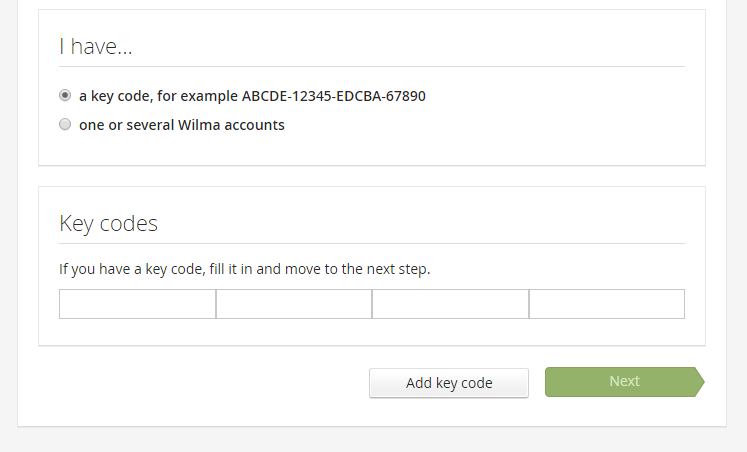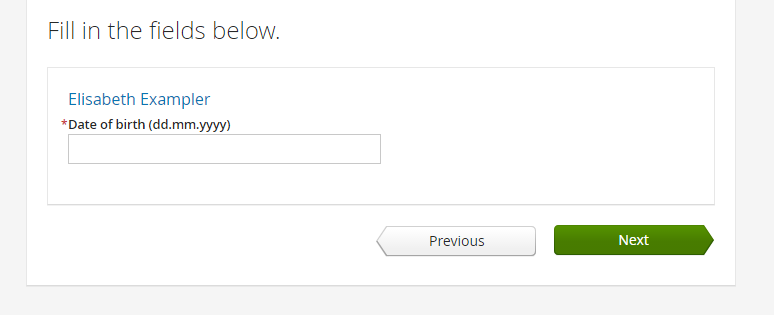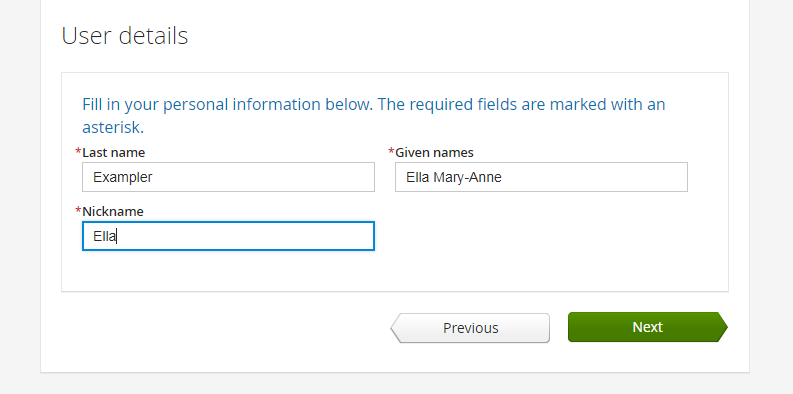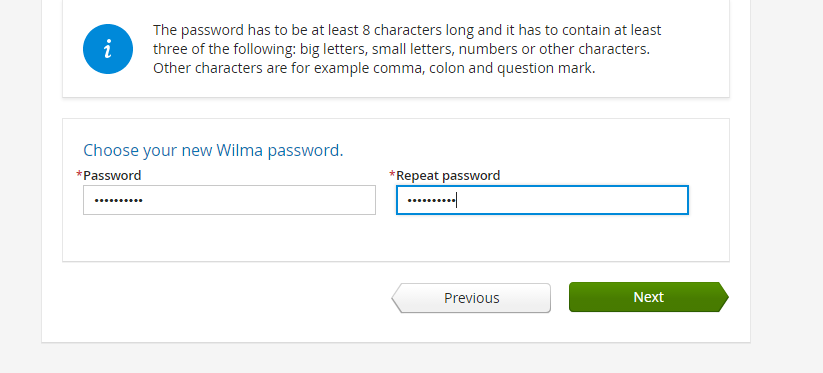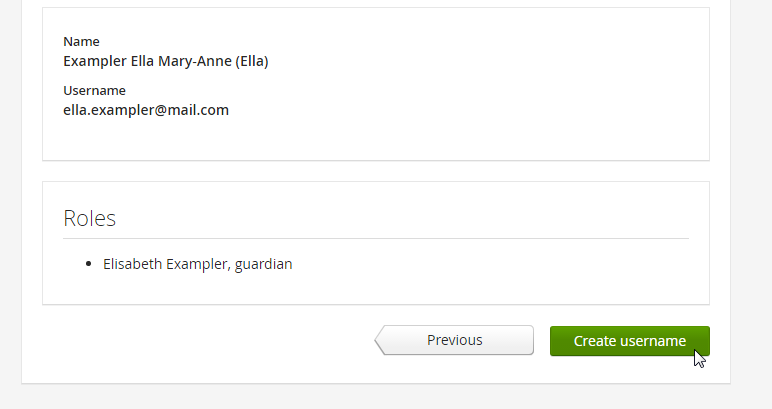Updated: 18.1.2021
Please note that these instructions apply only when the guardian has no previous Wilma account!
 Step 1: Go to the Internet address provided by the school
Step 1: Go to the Internet address provided by the school
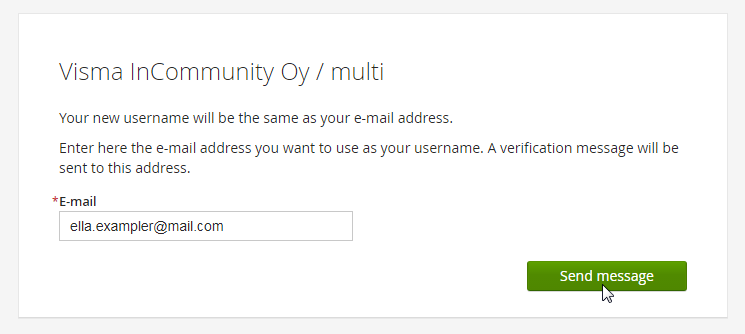 The format of the address is https://wilmaaddress/connect. For instance, guardians whose children attend schools in Turku visit the following address: https://wilma.turku.fi/connect.
The format of the address is https://wilmaaddress/connect. For instance, guardians whose children attend schools in Turku visit the following address: https://wilma.turku.fi/connect.
Fill in the email adress you want to use when accessing Wilma. The email address will be your user name. Click on Send message.